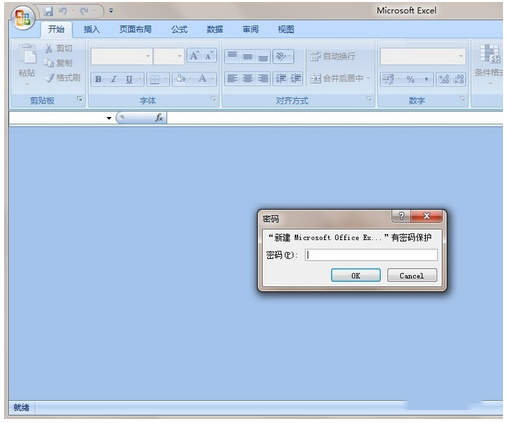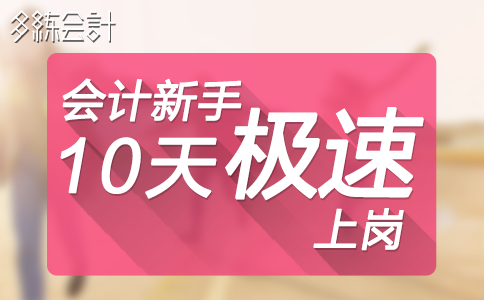
Microsoft office2007 是办公很常用的一款软件,Excel更是应用于很多领域,但使用后如何对Excel类型的文档加密呢?下面就以Excel2007为例给大家介绍一下。
首先鼠标点击Excel2007软件快捷方式打开软件,然后打开需要被加密的Excel文档。
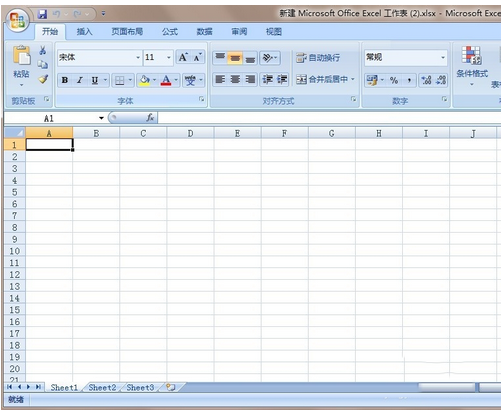
Excel文档打开以后,在Excel2007窗口上面的右上角的图标点一下,然后在下拉菜单用鼠标点击“准备”--->“加密文档”
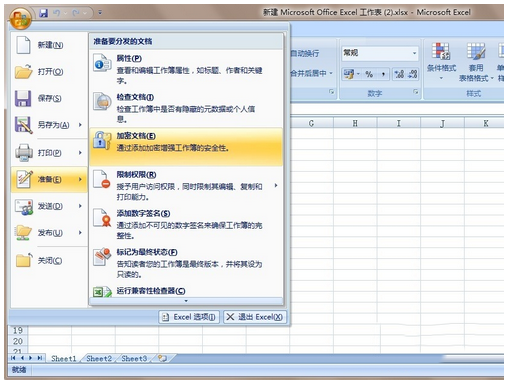
在弹出的对话框中输入密码
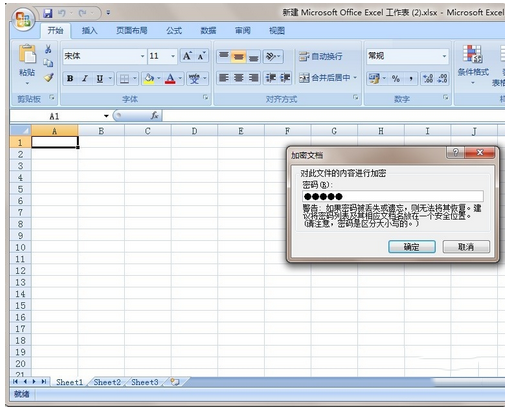
点击确定后弹出确认密码对话框,再次输入一遍
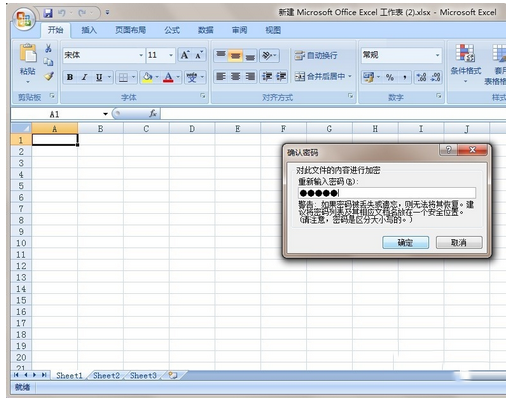
这样Excel的文档就加密成功了,保存后关闭,再打开看看效果吧