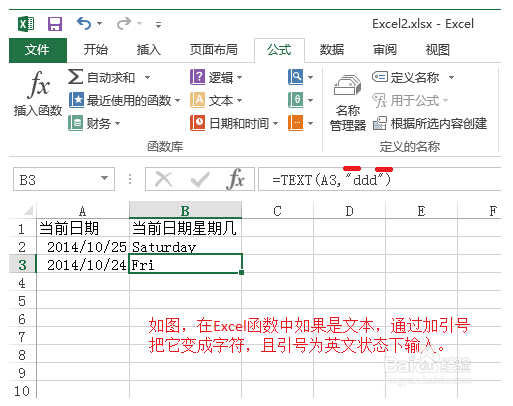你还在为Excel中text函数的使用方法而苦
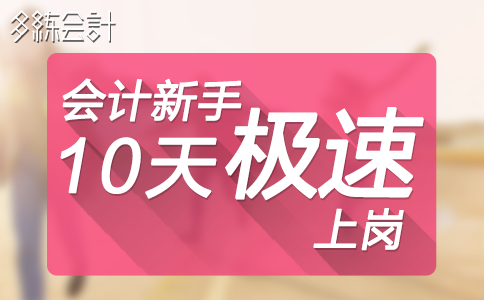
恼吗,今天小编教你Excel中text函数的使用方法,让你告别Excel中text函数的使用方法的烦恼。
1.Text函数表示将数值转化为自己想要的文本格式
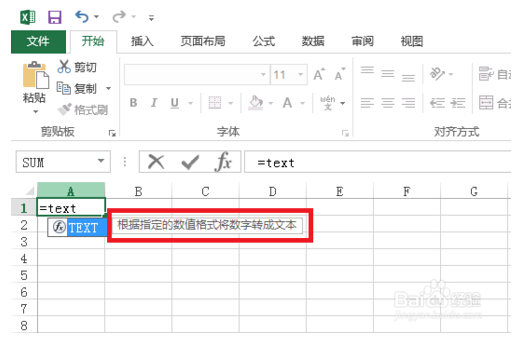
2.text函数的语法格=text(value,format_text)Value 为数字值。Format_text 为设置单元格格式中自己所要选用的文本格式。
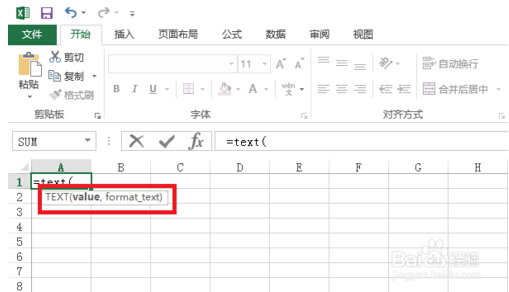
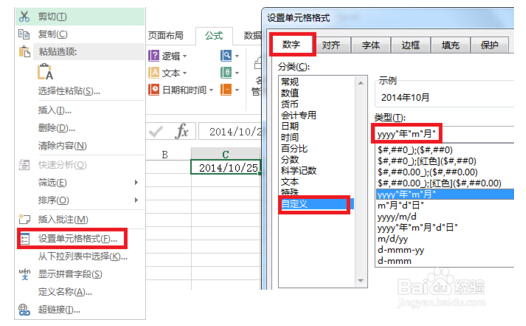
3.如图,text函数就是将数值转化为设置单元格格式中的数字——格式类型。这里公式为=TEXT(C1,"yyyy年m月"),转化效果如图所示。注意把年和月上的双引号去掉。
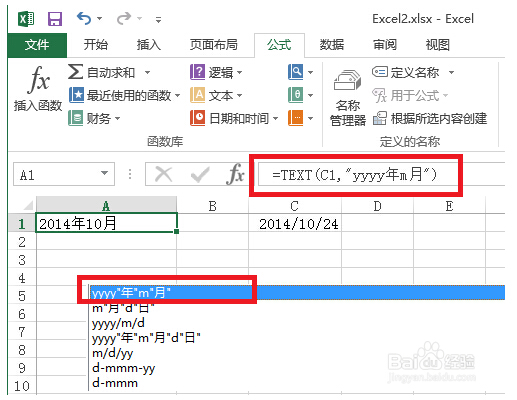
4.如图,使用text函数把时间转化为自己想要的格式。
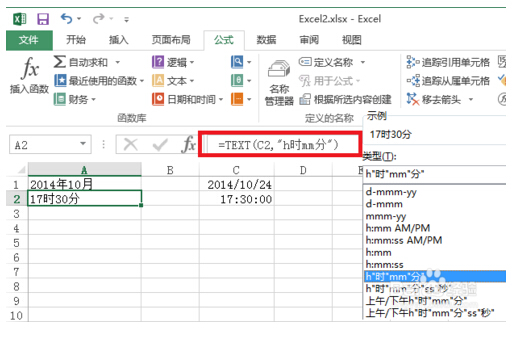
5.如图,求加班时间,然后把时间转化为自己想要的格式。
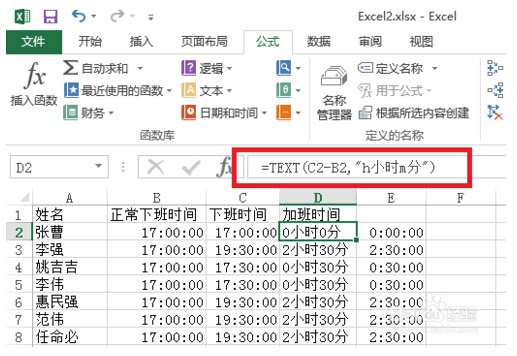
6.如图,求当前日期是星期几,Format_text为dddd,这个记住就行。ddd为的星期几的省略格式。
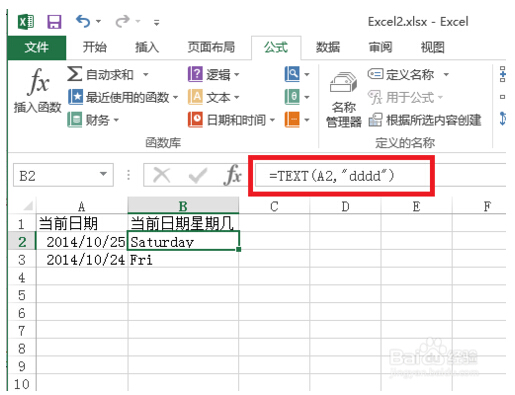
7.如图,在Excel函数中如果是文本,通过加引号把它变成字符,且引号为英文状态下输入。