
excel筛选能够在运用中去掉繁杂的,不需要的数据,是一个很好用的功能,那么,在excel中应该如何进行筛选呢?下面小编为你整理详细的步骤。
1、打开excel表格以后,我们选中单元格区域,如图所示。
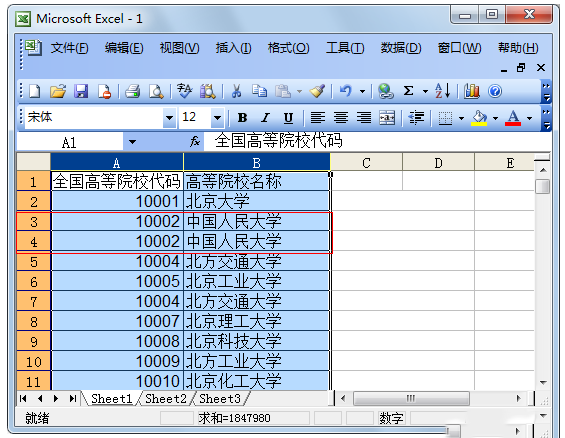
2、然后选择数据菜单,在弹出的菜单中我们选择筛选选项里的高级筛选选项,如图所示。
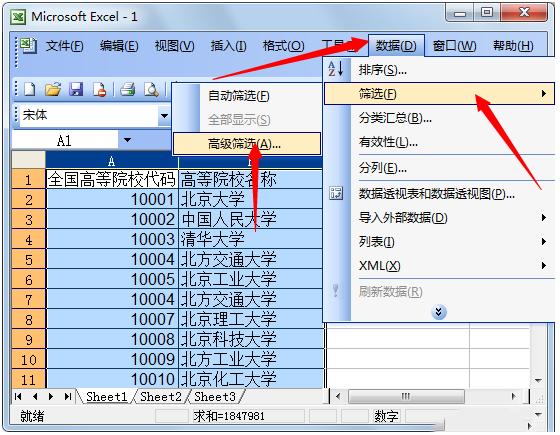
3、这时会弹出一个高级筛选对话框,我们在选择不重复的数据前面打勾,然后单击确定按钮,如图所示。
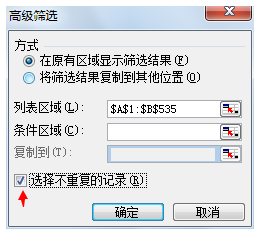
4、这时大家看刚才我们图1打红方框的地方,就会看到重复的数据已经不显示了,如图所示。
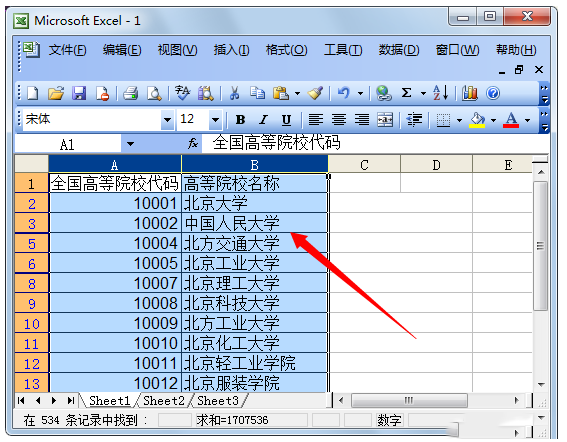
我们学会了excel2003如何筛选重复数据,如果说我们要是显示重复的数据也非常的简单,我们只需要选择数据菜单中的筛选选线,然后选择全部显示即可。